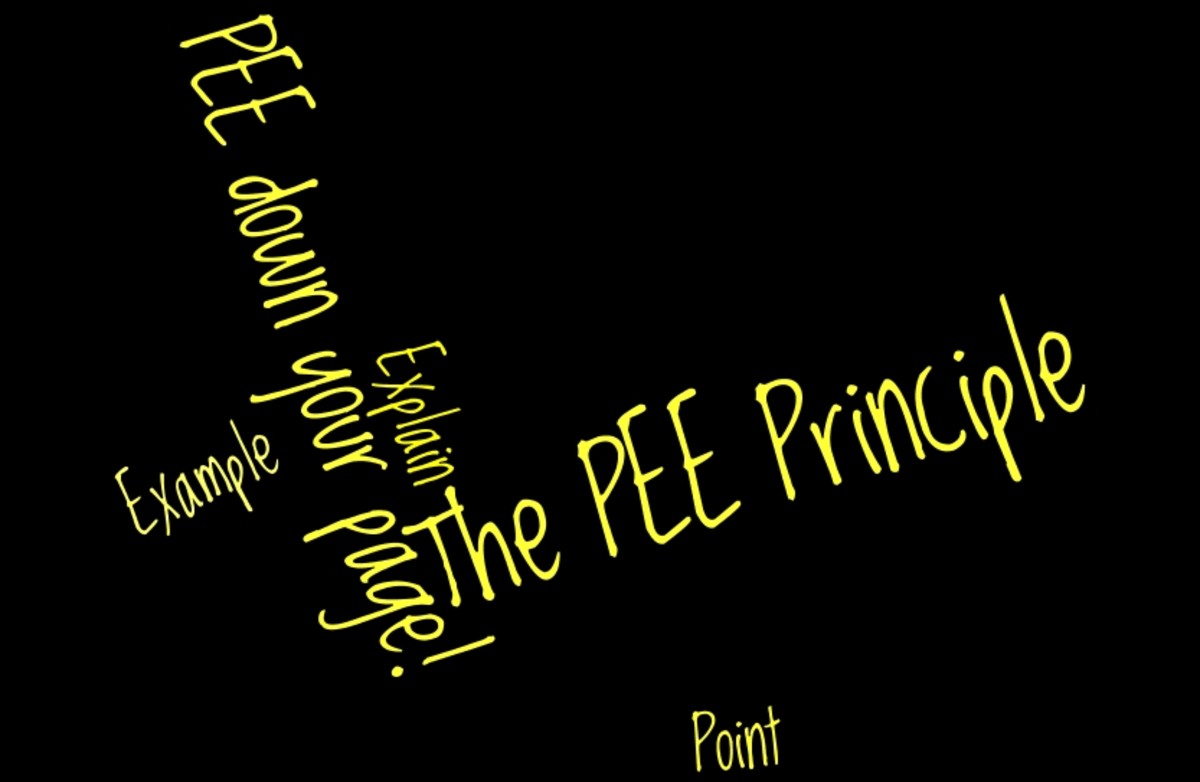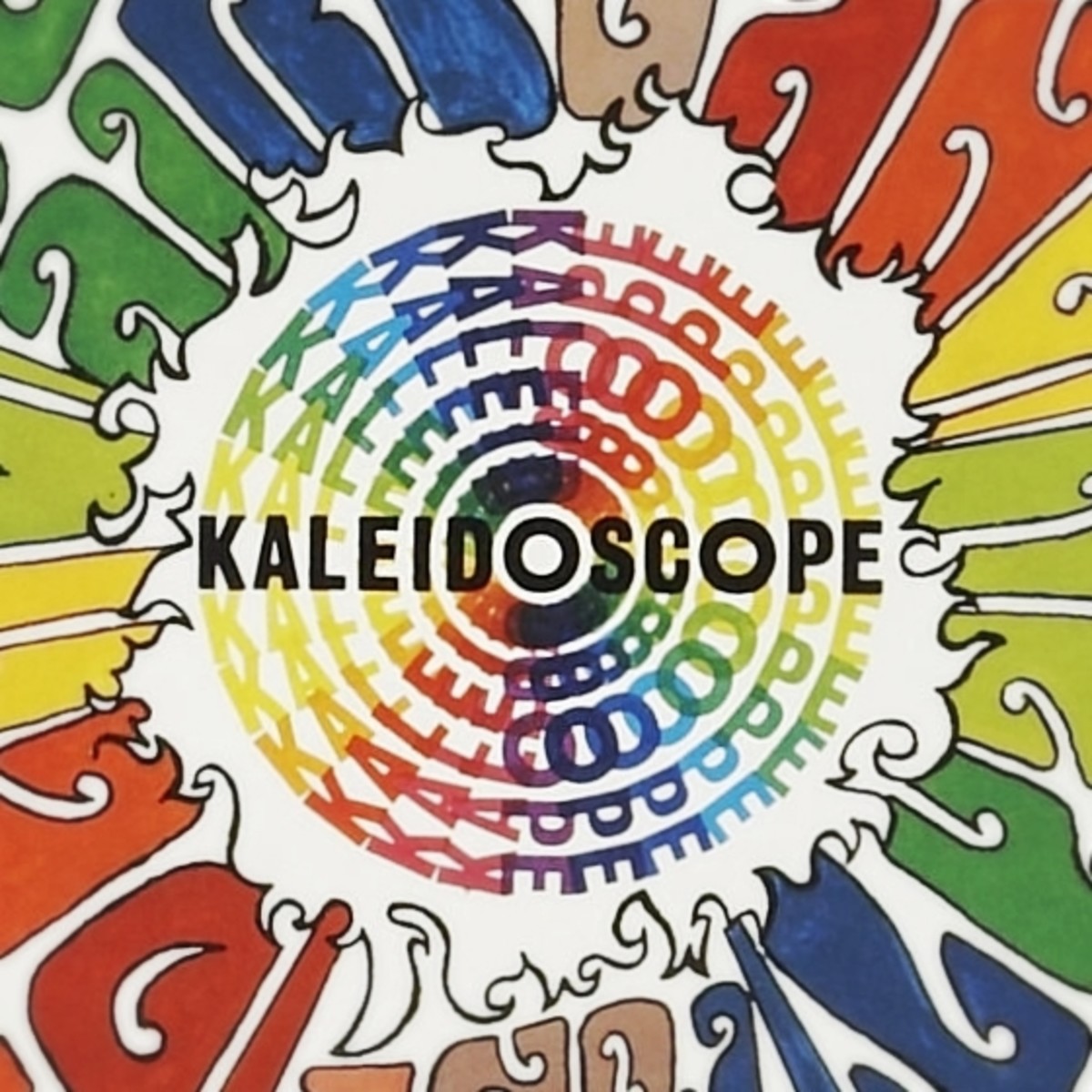Yearbook Design and Teaching Ideas

Teaching Yearbook: An Overview
This lens touches briefly on each topic that should be covered in a Yearbook class.
I teach a yearbook as a junior high elective. I get them three days per week for 45 minutes. The class has a max of 8 students and I have access to a general classroom for lecture as well as a computer lab with Internet access where each student can have her own computer. I am hoping you have this, too! If you don't there are ways around it, which I will discuss later. If you have high school students, I hope this lens will be helpful to you, too!
Yearbook Publishers - Just choose TreeRing
Here are some popular yearbook publishers, most offer an online design feature these days. I would not choose a publisher who didn't.
- TreeRing: I am going with TreeRing next year. They are BY FAR the best option. There is NO up front cost, behind cost, in-between cost. Nothing. Parents order their yearbooks online with TreeRing and the school takes a cut. That's it. AND they have an online design feature. AND they plant a tree for every yearbook they sell. I can't wait.
- Walsworth: They have Online Design, which has allowed every student in my Yearbook class to create a whole spread by themselves, without needing to buy 8 (or more!) licenses of InDesign. That rocks. A downside is, as with most publishers, you buy the books from them and resell it to your parents. If you don't sell them all, you lose money.
- Entourage: Entourage is a full-service publishing company, providing not only yearbooks but also military yearbooks. With Entourage you use Fotofusion Yearbook Software or Yearbooks! Desktop.
- Alphagraphics: Don't have a herd of students to create the yearbook and you already teach ten other classes? Use these guys! You send them the photos and text and they do the rest!
- Herff Jones: eDesign is their online yearbook design tool. They have been in the business for over 80 years.
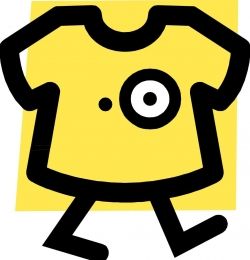
My Advisor Made the Yearbook
And all I got was this lousy Walsworth swag
Are junior highers old enough to create the yearbook? Is the yearbook class (or after-school elective) just a place where students can help the teacher make the yearbook, or make it themselves?
My answer is YES, they can!
I believe that if you have the resources, junior highers can create their own yearbook, with enough instruction and guidance. Yearbook is one of the earliest experiences of a performance-based project that a student in junior high and high school can have. If students are given the tools to create the Yearbook and the responsibility to actually create it, they can have an extraordinary real-life experience of deadlines, collaborating with others and learning from mistakes.
The goal is not to create the yearbook yourself and have the students help you! It is better to sacrifice quality (just a little) in order to allow students to truly take ownership of their yearbook.

Building the Team
You are not the Yearbook Elite
I have the luxury of having a computer lab at my disposal for my yearbook class. But we never start there. We start in my regular classroom and have a good talk.
Be sure to cover your behavior and academic expectations, and cover the following points:
- You are creating a yearbook that your classmates will cherish for the rest of their lives. This book is not just for you and your friends, it is for everyone.
- You have a big responsibility to make it the best yearbook that everyone in the school will enjoy.
- Don't think of yourself as any kind of Yearbook Elite. You are here to work and to provide a fair and fun yearbook for everyone, even the students you don't like or don't know.
- This is not an easy A class. We have work to do, we have very real deadlines, and I don't want to create the whole yearbook myself. In fact, I can't. You are a vital part of the team, you are needed.
- Everyone will have to do something they don't want to do at some point, perhaps often. That's life, get over it. I will do my best to accommodate your wishes and talents, but keep it in mind that everyone can't be happy all the time. All the 'fun stuff' (whatever you may think is fun) has to be fairly distributed based on many factors, not just based on what you want.
Consider doing some team-building exercises with your class. One of the best team-building exercises I ever did was having the Yearbook students interview each other. Which brings us to interviewing skills!

Interviewing Skills
How are you like a peanut?
This is one of the first units I teach in Yearbook, because it helps to build up the team. I teach them about open-ended questions, follow-up questions, body-language (including eye contact), listening skills and note-taking. I give them lots of examples of possible high-quality questions to ask in a personal interview, and examples of how to turn those into follow-up questions.
Then I pair them up and designate the interviewer and the interviewee. When they are done I move them to someone else, they don't necessary just switch roles.
I don't just give them boring small-talk questions to ask, but also silly or vague questions to get them really talking.
I give them a pre-printed list of interview questions. The student is to write down what their follow up question was as well as the answer to it. A basic follow-up question, if none jumps out at them can be, "Tell me more about ____________." Interviewers are to try as hard as they can to get the person to not say, 'I don't know." They are not allowed to write that down as an answer.
Here is a sample list:
1. What did you do this summer?
1a. Follow-up Q:________________________
2. What is your favorite thing about this school?
2a. Why?
2b. Follow-up Q:_______________________
3. Do you have brothers or sisters?
3a. What's it like being an only child? -or- Tell me about your youngest sister (or whoever it may be).
4. How are you like a peanut? How are you different?
4a. Follow-up Q:_______________________
5: If you could be an animal what would you be and why?
5a. Follow-up Q:_______________________
After interviewing they are to take a few moments to flesh out their notes, or type them up if a computer is available. The sooner after the interview the better, so they will remember the details and get the quotes just right.
Their next assignment is to turn this interview into a Yearbook Staff 'Featurette,' with three paragraphs. I have not taught them much about writing this early in the year, so I use this as an assessment of their writing skills.
Ask a silly question...
Real answers from my Yearbook students.
How are you different from a peanut? How are you the same?
J: I'm different from a peanut because I am bigger, but we do have the same racial backgrounds.
G: I'm different because I'm not food. I'm the same because I'm cute like a peanut.
Follow up: How are you cute like a peanut?
Peanuts, you just wanna hug.
L: I'm bigger than a peanut, I wear clothes and I have hair. I'm the same because I have salt in my body (I told her that because she couldn't think of anything).
Follow-up: How do you know there aren't peanuts bigger than you?
Because they don't grow to that size, they wouldn't fit in a package.
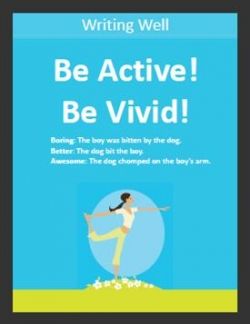
Writing Exciting Copy
Mrs. Ancient O. Days Has Taught in Her Same Old Room for Twenty Years, and It Still Smells Like Purple Dittos
It's the same problem every year. We have to write about second grade again! Mrs. Days has been teaching here for blah-blah years and she likes to teach blah-blah and what a great teacher she is blah-blah.
Writing exciting copy for yearbook can be very difficult. It is especially difficult for the yearbook students to find the stories or quotes during their limited time with other teachers. I hear more stories and juicy quotes without even trying in the Teacher's Lounge.
First, I have them read as many examples of a second grade blurb (or whatever- they just have to all be about the same thing) as I can get my hands on. Their job is to read them and decide which is the best, or maybe the top two. Then we try to break down what made those pieces the best. Hopefully something to the effect of 'It had a funny quote,' or 'It was descriptive,' comes out naturally.
Then you need to build on the List-Of-What-Made-This-Good. Be sure to include the following:
- Quotes
- Vivid and detailed description and action
- Clear, understandable
Discuss active vs. passive voice and give lots of examples. Have them change a passive sentence into an active one. Ask them to look at each other's writing to find passive sentences. Here is a poster I have for sale. I made it to help explain and remind students about using active voice. I made a whole series of "Writing Well" posters and had them printed out poster-sized. They bring some nice color to the otherwise drab computer lab.
Then go on to explain the Hook. You've got to have a hook. That is the very first thing you write, the sentence or paragraph that grabs the readers attention.
Here is my list of hooks:
- Dialogue
- Juicy Fun Quote
- Sentence Salad, or Fragmented List
- Vivid description, Laying Out the Scene
If you start with a hook, it helps give you a direction for the whole piece. On the other hand, if a hook doesn't immediately come to mind, I always tell the students to write all they can, and they might find the hook buried deep into the second paragraph and they can pull it out later.
Teacher: "Just write! Just keep going! Write, write, write."
Student: "Ugh."
See? There it was. My dialogue hook that I should have put at the very beginning of this bit.
Photography Guidelines - Get close!

Here is a list of guidelines for taking good shots:
Off-center is good! Try making your subject off-center sometimes.Vary angle and distance: Shoot from the side, above, below, etc.Side-lighting or back-lighting is very good. Don't bother taking a picture when someone is looking into the sun, those pictures stink. If the sun is very bright, you might need to use flash to 'fill' in their face.Take a TON of pictures and experiment. One out of every hundred might be good. Try different angles, try different distances, try waiting for a good moment, try different compositions, try different lighting.Wait for the moment. Taking lots of pictures helps you capture the short moments and flickering emotions. You might have to hold the camera to your face for a while, look through the viewfinder and when you see the emotion, the jump, whatever-Click!Remember the rule of thirds.Get close! Get close to your subject! Leave out boring and irrelevant space!Capture emotion! Don't always take pictures of people posing. Take pictures of people laughing, frowning, talking, etc.The first photography assignment is take a photograph of one thing from three different angles. Another photo assignment is to capture action (and wait for the best moment to capture it).
When they are done taking photos I have them choose their best three and we have a real, live Critique. We discuss the strengths of each photograph and make suggestions on how it could be better.
Then I teach them the file uploading procedure (you have one, right?) and they are just about ready to create the Yearbook!

Why I chose the Canon PowerShot S Series
I compared the FinePix F80, PowerShot (A490, S90 and SD4000) , and the Nikon Coolpix S620 and P100.
The negatives:
- The FinePix F80 has a small-ish sensor, the shutter lag was .42 seconds, and the CNET image quaility is 7.
- The PowerShot A490 runs on AA batteries! That ruled it right out for me. There is a reason it is so inexpensive.
- The PowerShot S90 has an even smaller sensor than the FinePix. The lag time including autofocus is .53 seconds. Over $400.
- The Nikon Coolpix S620: noisy and soft images
- Nikon Coolpix P100: CNET image quality 6, and it does not come with a battery charger. You have to buy one separately, unless you feel like charging the battery through the camera (yuck!).
- PowerShot SD4000: picture quality is soft when zooming in.
- The positives:
- Finepix: 12 megapixels
- PowerShot A490: Cnet image quality 8. $80.
- PowerShot S90: Image quality 8, rechargeable battery, speedy .02 shutter lag (if already focused)
- Nikon Coolpix S620: .28 lag time with autofocus.
- Nikon Coolpix P100: Eh.
- PowerShot SD4000: It's okay overall, I guess.
- The Summary:
- One of the major deciding factors was Cnet's rating of image quality. Of all of those cameras, PowerShot A490 and S90 had a rating of 8, the highest in this group of cameras. Then I ruled out the A490 because it runs on AA batteries.
- The PowerShot S90 is expensive, but if the pictures don't turn out well, I think your money is wasted anyway! Less is more, in my book. Meaning: I'd rather have 2 good yearbook cameras than 6 terrible ones.
The Best Camera for Yearbook

More about Teaching Photography to Kids - Unless they know how to use your camera better than you do.
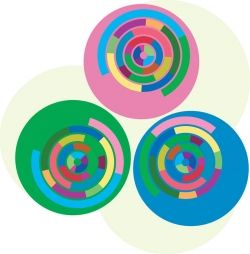
Principles of Design
To bring all the Elements together
The Principles of Design are the general guidelines for creating good design. As with anything that relates to art, the definitions and divisions of the principles are fluid and subjective. There is no definitive list of all the design principles-- they overlap and interlace.
Here is are the Principles of Design organized in a way that I find applicable to yearbook design:
- Color
- Balance
- Rhythm/Pattern (Include Designing on a Grid here)
- Emphasis/Focus/Dominance
- Unity/Variety
You can find tons of examples of the principles from art and design on the Intertubes. After looking at examples, we look at real spreads and discuss which principles of design they illustrate. My current yearbook publisher has a book of shades-of-grey spread template designs, so we look at those, too.
More about Design and Color! - Reading about it is almost as fun as doing it.
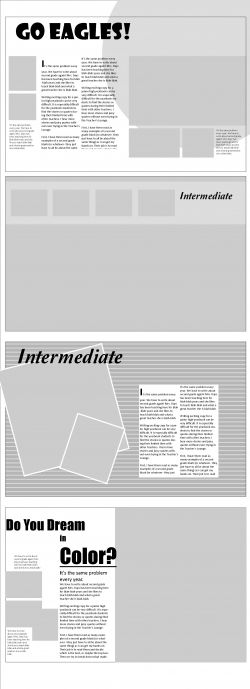
Layout Ideas
Use balance, color, focus and unity to design your layouts. Flat color accents work better than flashy pre-fabricated 'backgrounds.' The elaborate backgrounds tend to be too busy and they pull focus away from the photos and text.

Layout with a Grid
X and Y
Lining up all text, photos and headings along a grid creates a pleasing visual order. Using a grid is applying the Unity or Rhythm principle of design. Here are the layout ideas above, with the grid lines shown in red.
Suggestions for Limited Resources
Lab? What Lab?
Students can learn all about photography, principles of design and writing outside of the computer lab. If you don' t have a lab, I would suggest having most students work on the writing and photography parts of the yearbook.
Then draw up a schedule where each student can get some computer time doing the desktop publishing aspects of yearbook: layout, typing and placing copy, organizing and uploading photos.
At one point I had 4 cameras for Yearbook. So I sent 4 students out on their photo assignment, and taught something to the rest. Then the next day the photographers learned how to upload, rename and crop their photos in the lab while the other group was taking their photos. It works pretty well.
What about that so-small-you-can't-see-it budget? Boy, have I got the Yearbook publisher for you: TreeRing. And since I'm using this publisher next year, maybe some new cameras for my yearbook class.


We're done with the Yearbook
And it's March.
Yay! You are done with the Yearbook, but now what do you do?
My deadline for Walsworth is in March, and school continues on through May. We can make advertisements to sell the yearbook, and then.... what?
If you have access to a computer lab there are many options. Personally, I'm a fan of the open-source movement and of not spending money where I don't have to. So for those last few months of school, I consider Yearbook a computer graphics class and teach them Inkscape and Gimp. I warned them of this, at the very beginning of the year. I told them, "This is mostly a computer graphics class, and that's what we will be doing A LOT of at the end of the year."
But they usually don't remember that I said that.
They say, "What does Inkscape have to do with Yearbook?"
I say, "Nothing really, except the fact that they are both are very closely related to graphic design. In fact, they are so related they could be cousins, or even twins. Come on, it's hard. And fun."
And I proceed to make them suffer through a general computer graphics course.
I say 'suffer' because it is hard work learning the equivalent of Adobe Illustrator and Photoshop while only in 8th grade! But with enough scaffolding and practice, they CAN do it. I've seen them do it. And what a valuable and rich educational experience!
Here is a list of the open-source and/or free software that is available and invaluable in the Yearbook class (We are a PC lab so I can't speak to what is available for Mac):
- Inkscape: A free, vector-based drawing program, not very unlike Adobe Illustrator. There are TONS of tutorials online, but some of them stink so do a test-drive first.
- Gimp: A free bitmap-based photo-editing program, not very unlike Adobe Photoshop. Again, tutorials and manuals online, many of them not so good. You need to take students through it step-by-step.
- Google Sketch Up:Are they interested in 3d modeling? Google SketchUp is easy to learn and rich enough to challenge students for a long time. Great tutorials.
- Draw:From OpenOffice. Looks a little bit like Publisher to me.
- Scribus: A desktop publishing program.
- Blender: Fully functional 3d animation program. Not for the faint of heart. A motivated and very smart student can run with it, and there are some good tutorials.
- Scratch: A gui-based computer programming language. You can use this to make games or animations. It can be simple or it can be very very hard. It teaches basic programming ideas that are applicable to any language, such as loops, variables and conditional statements. My only beef with Scratch is you can't save as or export your animations to any format displayable outside of their web site.
- Sumo Paint: An Online Image Editor. It looks... Wow. I will be trying it for the first time this year.
- Myoats: Cool online kaleidoscope thingie.
What is your favorite thing to do: photography, writing or design?